vscode 에서 bash 사용하기
vscode 켜고 ctrl + , 해서 "terminal.integrated.shell" 검색
아래 아이콘 클릭하여 편집모드로 전환

아래 코드를 복붙 후 bash.exe 경로를 각자 맞게 수정( 작성자는 포터블 버전 )
{
"terminal.integrated.profiles.windows": {
"GitBash": {
"path": ["C:\\Users\\Samsung\\Downloads\\PortableGit\\bin\\bash.exe"],
},
},
"terminal.integrated.defaultProfile.windows": "GitBash",
}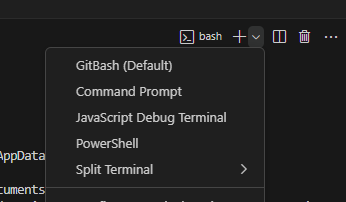
터미널에서 배시 선택 가능해짐