[nest.js] config 사용법
본문에서는 mysql 을 사용합니다.
관련 package 설치
npm i -g win-node-env( 윈도 환경일때만 )
npm i config --save프로젝트 root 에 config 폴더 생성
- default.yaml
- development.yaml
- production.yaml
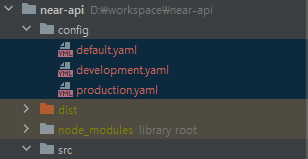
default.yaml( 기본 config 내용 )
server :
port : 서버포트
db :
type : 'mysql'
port : db포트
database : 'db명'
jwt :
expiresIn : 3600development.yaml( 개발서버용 )
db :
host : 'db주소'
username : 'db유저명'
password : '비밀번호'
synchronize : true( 개발서버에서는 entity 변경에 의한 db 동기화 on )
jwt :
secret : 'token생성시크릿키'
production.yaml( 운영서버용 )
db :
synchronize : false( 운영에서 잘못 동기화 시켰다가는 죽음 )how to use on source code
main.ts
import config = require( "config" );
.
.
.
async function bootstrap()
{
.
.
.
await app.listen( config.get( 'server' ).port );
// config 파일에 있는 port( 3000 ) 을 사용
}import * as config from 'config' 로 하면 오류가 생기니 조심